Top 13 Best Open-Source Data Visualization Tools for 2025

When building an app for mobile, desktop, or otherwise, a considerable part of its performance and UX relies on data — user data for targeting, business data for marketing, etc. The way this data is sourced, studied, and adapted for the app’s development sets the stage for the success and demand of the future solution.
However, in order to leverage any sort of data efficiently, it must first be structured and visualized for further analysis. This is why we decided to share a list of the best open-source data visualization tools, based on Implex’s own experience of providing highly customized web development services.
What Are Data Visualization Tools?
Tools for data visualization are software solutions that transform raw data into visual formats like charts, graphs, maps, or dashboards. Instead of staring at rows of numbers, developers use these tools to see patterns, trends, and insights at a glance.
Imagine you’re analyzing sales data from a year. A data visualization tool can turn the numbers in a sales data report into a colorful bar chart showing monthly sales or a pie chart breaking down product categories.
Why Use Open-Source Tools for Data Visualization?

In this review, we are doubling down on open-source tools for data visualization due to their availability, accessibility, and ease of integration and use, as well as the following benefits:
Cost-effectiveness
How cost-effective is your tech stack? An open-source solution will help you save thousands of unnecessary costs associated with purchasing, licensing, and integrating proprietary solutions.
Customizability
While not tailored to one’s specific brand or company from the start, any of the solutions below can be further customized to match unique needs due to open-source code.
Community support
One global benefit of almost every solution we mention below is the active support of passionate developer communities that have long formed a preference toward these tools.
List of 13 Top Open-Source Data Visualization Tools
Without further ado, here’s Implex specialists’ take on the top thirteen open-source dashboard tools for visualizing data.
D3.js

D3.js (Data-Driven Documents) is a JavaScript library designed to create custom, interactive data visualizations online — ranging from simple bar charts to complex, animated visualizations. By prioritizing web standards like HTML, CSS, and SVG, D3.js allows developers to bind data directly to HTML and SVG elements, enabling seamless document updates and enhancements.
Main features:
- Complete control over the visual elements of charts and graphs;
- Animations, transitions, and interactivity;
- Simple integration with existing web standards like HTML and SVG;
- A library of reusable examples and tutorials.
Pros:
- Highly versatile to developers needing fully customized visualizations;
- Open-source and continuously improved by a passionate community;
- Allows for integration with virtually any web application.
Cons:
- Raw approach and diverse functionality can be challenging to master;
- Requires a good understanding of JavaScript and web development fundamentals.
Use cases: D3.js is best suited for projects requiring unique, highly interactive visualizations. Its open-source data visualization dashboard tools are excellent for financial trading, real-time data monitoring systems, and advanced academic research visualizations.
FusionCharts

FusionCharts is a comprehensive data visualization library designed to create professional-grade charts, maps, and dashboards. With over 100 chart types and 2,000+ data-driven maps, it helps create visually appealing, interactive data reports without going far. FusionCharts supports real-time data streaming and integrates natively with React, Angular, Vue.js, and other frameworks.
Main features:
- A vast collection of predesigned charts and maps for instant use;
- Extensive documentation and API for seamless integration into custom workflows;
- Cross-browser and cross-platform compatibility for consistent performance.
Pros:
- Ready-to-use components and templates;
- Supports advanced features like drill-down capabilities and zooming;
- Offers a polished, professional look with minimal customization effort.
Cons:
- May require additional customization.
Use cases: FusionCharts is ideal for business intelligence dashboards, sales analytics, and customer-facing reports where a polished and professional appearance is a priority.
Candela

Candela is an open-source data visualization software framework for creating customizable, reusable data visualizations. Built with JavaScript, it supports declarative syntax, making it easier for users to design complex visualizations without programming skills. The framework’s modular architecture enables developers to scale Candela's functionality to support large, multi-visualization projects.
Main features:
- Declarative syntax for building and customizing visualizations;
- Modular design for easy reuse across different projects;
- Works seamlessly with other JavaScript libraries like D3.js;
- Extensive support for interactive plots and dashboards.
Pros:
- Streamlines the creation of complex visualizations;
- Highly reusable components;
- Strong focus on customization and flexibility.
Cons:
- Limited to developers familiar with JavaScript frameworks;
- Smaller user base compared to popular libraries like D3.js or Chart.js.
Use cases: Candela is best suited for enterprise applications requiring highly tailored dashboards and advanced visualizations that can be reused across teams.
Grafana

Grafana is another great open-source tool for data visualization with a more specific focus on querying, visualizing, and alerting on time-series data. It also boasts a modular architecture and allows pulling data from various common data sources, like Prometheus, Elasticsearch, and InfluxDB. Grafana dashboards are interactive and customizable, enabling centralized monitoring and analytics via detailed visualizations.
Main features:
- Allows for the creation of complex queries with advanced filtering and aggregation;
- Integrates alerting features to notify users of predefined thresholds or anomalies;
- Rich plugin ecosystem for extending functionality.
Pros:
- Versatile and scalable for handling large datasets and real-time monitoring.
Cons:
- Initial setup can be complex for users unfamiliar with time-series data;
- Advanced customization may require knowledge of plugins and configurations.
Use cases: Grafana is very useful for DevOps teams and system administrators. It delivers real-time insights by tracking app performance, monitoring IT or IoT infrastructure, etc.
Chart.js
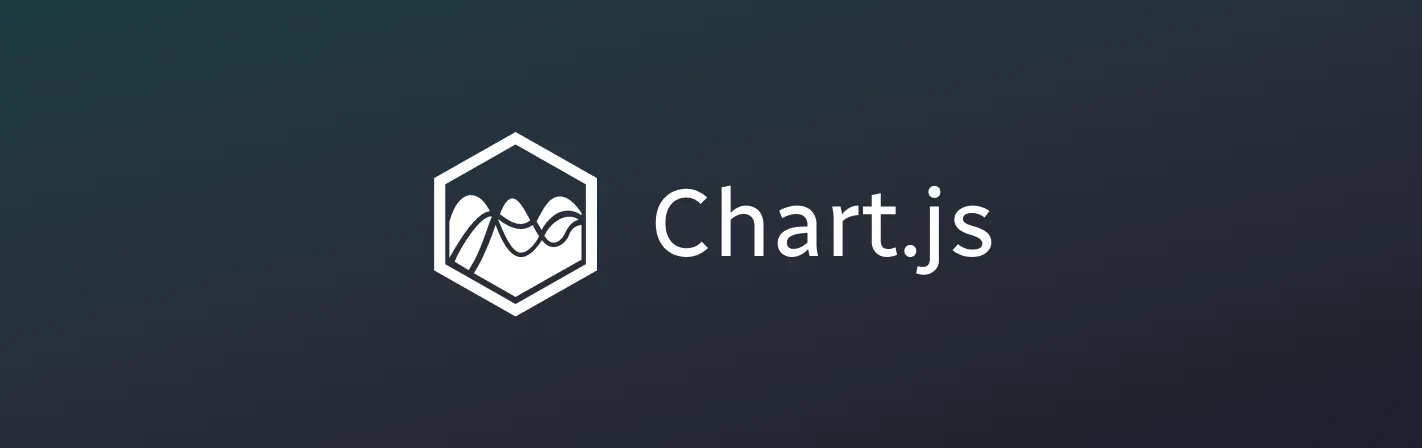
Chart.js is a JavaScript library for quickly creating responsive bar, line, radar, and pie charts. It is very accessible and lightweight, and simplicity is its forté. Developers can use Chart.js to quickly add elegant visualizations to web applications without doing much coding.
Main features:
- Support for multiple chart types, including mixed charts for complex visualizations;
- Built-in animations for engaging data presentations;
- Customizable tooltips and legends to enhance usability.
Pros:
- Beginner-friendly with straightforward API documentation;
- Minimal setup required for quick integration;
- Mobile-friendly and works seamlessly in modern web browsers.
Cons:
- Limited scalability for handling very vast datasets;
- Customization is somewhat restricted compared to advanced libraries like D3.js.
Use cases: Great for creating interactive dashboards, simple analytics tools, and quick visualizations in web applications, particularly for startups and small businesses.
Sigma.js

Continuing the line of JS-based open-source visualization tools, Sigma.js is a JS library used for visualizing graphs and network data. It enables developers to render complex network structures, making it a go-to tool for analyzing relationships in social networks, business ecosystems, and other interconnected datasets.
Main features:
- Optimized for handling large network datasets;
- Interactive features like zoom, drag, and node highlighting;
- Extensible with plugins for advanced graph manipulation;
- Supports dynamic graph rendering for real-time applications.
Pros:
- Perfect for network analysis and relationship mapping;
- Highly interactive and user-friendly visualizations;
- Strong performance even with complex datasets.
Cons:
- Limited to network-based data visualizations;
- Requires JavaScript knowledge for customization.
Use cases: Sigma.js is best tuned for social network analysis, organizational mapping, and IoT applications where understanding relationships between entities is critical.
Polymaps

Polymaps is a JS library specifically designed to create interactive maps using a set of intuitive tools. Its focus on geographic data visualization makes it an excellent choice for web developers seeking to add mapping functionality to their applications. Polymaps supports vector-based graphics, allowing for high-quality rendering even with large datasets.
Main features:
- Dynamic zooming and panning for interactive maps;
- Supports custom overlays and data visualizations on maps;
- Lightweight and optimized for high performance;
- Integrates seamlessly with tile-based mapping services like OpenStreetMap.
Pros:
- Simplifies geographic data visualization;
- Highly customizable for unique map-based applications.
Cons:
- Limited to map-based visualizations;
- Smaller user community compared to tools like Leaflet.
Use cases: Polymaps is perfect for building location-based analytics tools, election result visualizations, and public transport tracking applications.
ParaView

ParaView is a high-performance open-source data visualization tool for analyzing large datasets that is widely used in scientific computing. Its capabilities for 3D rendering, volumetric data analysis, and complex simulation visualization, as well as its parallel processing features, make it highly efficient for handling data at a massive scale.
Main features:
- Advanced 3D and volumetric data rendering;
- Support for parallel processing to manage large datasets;
- Extensive scripting capabilities using Python;
- Built-in support for exporting visualizations to various formats.
Pros:
- Exceptional performance for large-scale scientific applications;
- Robust support for 3D modeling and simulations;
- Highly extensible with plugins and custom scripts.
Cons:
- Requires significant expertise to use effectively;
- Not optimized for small datasets or general-purpose visualizations.
Use cases: ParaView is perfect for industries like aerospace, automotive, and climate research, where analyzing complex simulation data is necessary.
Matplotlib

Matplotlib is a Python-based library of open-source dashboard tools for creating static, publication-quality plots and charts with a high level of control over every aspect of the plot, making it a favorite for data scientists, researchers, and developers working in Python environments. While it primarily focuses on 2D visualizations, it also supports some basic 3D plotting.
Main features:
- Extensive customization options (charts, including axes, labels, and colors);
- Integration with Python’s scientific stack, including NumPy and Pandas.
Pros:
- Efficient for creating publication-ready graphs;
- Highly reliable for academic and scientific research;
- Extensive documentation and active community support.
Cons:
- Limited interactivity compared to more modern tools;
- Complex configurations can be overwhelming for new users.
Use cases: Matplotlib is perfect for researchers and analysts who create detailed reports or conduct exploratory data analysis in Python.
Seaborn

Seaborn is another Python-powered library built on top of Matplotlib for an expanded approach to drawing complex plots. The platform simplifies the creation of visually appealing and informative statistical graphics with high-level, intuitive interfaces. Seaborn also integrates easily with Pandas DataFrames, allowing data scientists to generate visuals directly from their structured datasets.
Main features:
- Pre-defined themes and styles for polished visuals;
- Simplified syntax for generating multi-faceted, categorical plots;
- Integration with Pandas for streamlined data handling.
Pros:
- Ideal for statistical data visualization;
- Polished visuals with minimal customization required;
- Excellent documentation and examples for quick adoption.
Cons:
- Limited interactivity compared to JavaScript-based tools;
- Heavily reliant on Matplotlib for backend rendering, which can feel restrictive for advanced users.
Use cases: Seaborn is widely used in academic research, statistical modeling, and data analysis to generate exploratory visuals and highlight relationships between variables.
Bokeh

Another one of Python’s standout data visualization platforms, Bokeh is a simple library for creating interactive and visually rich visualizations. It doubles down on Python’s powerful data processing capabilities. Developers can use it to create dynamic dashboards and tools, as well as simple plots and advanced visualizations like heatmaps, network diagrams, and streaming data applications.
Main features:
- Enables interactive plotting directly in Jupyter Notebooks or web applications;
- High-level APIs (express visualizations) and low-level APIs (in-depth customization);
- Real-time streaming data visualizations are supported natively.
Pros:
- Great for Python developers looking to build interactive dashboards;
- Integrates easily with data frameworks like Pandas and NumPy.
Cons:
- Limited flexibility compared to JavaScript libraries for web visualizations;
- Performance may degrade with extremely large datasets.
Use cases: Bokeh is used in finance, healthcare, and research applications where interactive data exploration is crucial.
Three.js

Three.js is a JS library for creating and displaying 3D graphics in a web browser, running on WebGL as its foundation. Developers can use it to build immersive, interactive 3D experiences with ease, from architectural visualizations to 3D data mapping.
Main features:
- Real-time 3D rendering powered by WebGL;
- Extensive library of geometries, materials, and lighting models;
- Built-in support for animations and interactive controls;
- Export options for various 3D formats like OBJ and GLTF.
Pros:
- Flexible and capable of rendering highly complex 3D scenes;
- Runs in all existing browsers.
Cons:
- High learning curve, especially for developers new to 3D graphics;
- Requires strong programming skills to build custom visualizations.
Use cases: Three.js is best suited for creating 3D data visualizations, virtual reality applications, and interactive simulations in industries such as gaming, architecture, and engineering.
Leaflet

Last but not least, among JS data visualization softwares, Leaflet is one of the best open-source data visualization tools for creating all sorts of interactive data maps. Lightweight yet powerful, developers can leverage the platform to integrate geospatial data easily into their applications, while Leaflet’s modular architecture allows adding extra features like heatmaps, clustering, and custom markers via plugins.
Main features:
- High-performance map rendering on mobile and desktop;
- Support for tile layers, markers, popups, and overlays.
Pros:
- Lightweight and fast, even with large datasets;
- Excellent documentation and community support;
- Highly customizable through plugins and APIs.
Cons:
- Limited 3D mapping capabilities compared to advanced GIS tools;
- Requires external libraries for advanced features like spatial analysis.
Use cases: Leaflet is perfect for real estate apps, logistics tracking platforms, and public transportation maps where interactive geospatial data is essential.
Consider Implex Your Trusted Partner
Need help figuring out how to implement these data visualization capacities for your project? Implex offers years of experience, profiled expertise, and direct technical consultation and assistance with any type of software you’re thinking of adding to your tech stack.
Contact us for details.
Conclusion
Open-source data visualization is a cost-saving, performance-boosting method made possible by the tools listed above. Timely use of the mentioned solutions gives a great functional push for any developer looking to implement a sturdy data-driven product.
Want to learn more information on and off the topic? Contact consulting specialists at Implex to find ways to develop top-of-the-line applications and explore innovative solutions and themes, like smart features or ethical use of AI — you name it.



